FFmpeg concat videos without reencoding
January 12,
2020
To concatenate some videos using ffmpeg we need to provide a text file with the word file followed by the path to the media:
VideoList.txt
# We can use absolute or relative paths
file '/path/to/video1.mp4'
file '/path/to/video2.mp4'
file '/path/to/video3.mp4'
Run
# If you use an absolute path to the file we need to add the parameter -safe 0
ffmpeg -f concat -safe 0 -i videolist.txt -c copy output.mp4
The following scripts will allow us to automate the creation of the text file
# Windows
(for %i in (\*.mp4) do @echo file '%i') > videolist.txt
ffmpeg -f concat -i videolist.txt -c copy output.mp4
# Bash
for f in ./\*.mp4; do echo "file '\$f'" >> videolist.txt; done
ffmpeg -f concat -i videolist.txt -c copy output.mp4
# Zsh - Using Zsh we can run the command in one single line
ffmpeg -f concat -safe 0 -i <(for f in ./\*.mp4; do echo "file '$PWD/$f'"; done) -c copy output.mp4
Sometimes would be useful to repeat the same video n times, use the following scripts
Repeat same video
# Windows ... in (start,step,end)
(for /l %i in (1,1,10) do @echo file './videoloop.mp4') > mylist.txt
ffmpeg -f concat -i list.txt -c copy output.mp4
# Bash
for i in {1..4}; do printf "file '%s'\n" input.mp4 >> list.txt; done
ffmpeg -f concat -i list.txt -c copy output.mp4
REFERENCES: