Mssql
TOPICS
September 2019
SQL Studio run as remote user
September 1 | Mssql
Here is a tip to connect to SQL Server Management Studio using different windows credentials than the current logon, very useful when using VPN and requires using another user from another domain.
The key is to create a shortcut and use the command runas with parameters /user and /netonly to which we point out the SSMS exe file at the end we add the nosplash option.
SSMS run as
C:\Windows\System32\runas.exe /user:domain\username /netonly "C:\Program Files (x86)\Microsoft SQL Server\140\Tools\Binn\ManagementStudio\Ssms.exe -nosplash"

When you launch the SSMS via this shortcut it will open a command prompt asking for your REMOTE password. Keep it in mind.
NOTE: The user name in the connection window will show the current local user, but it will use the user name that you previously define in the runas parameter.